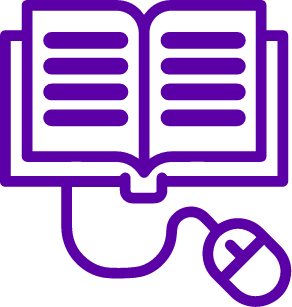
ENSDBI Implementing Cisco Enterprise SD-Branch
Código: EDU-CSCO-ENSDBI
Categoria: Cisco
Fabricante: Cisco
Carga: 16 horas
QUANTIDADE
EDU-CSCO-ENSDBI
ENSDBI Implementing Cisco Enterprise SD-Branch
Veja o que a Cretum em parceria com a Cisco preparou para você
VISÃO GERAL
The Implementing Cisco Enterprise SD-Branch (ENSDBI v1.0) course is designed for students who wish to understand the Cisco SD-Branch architecture and Cisco ENFV solution. The course imparts knowledge on the supported hardware platforms focusing on the components, installation and upgrade workflows of the Cisco ENCS5400 series.This course will help students in building skills on VNF deployment and orchestration solutions on Cisco ENCS.
PRÉ-REQUISITOS
The knowledge and skills that students are expected to have before attending this course are:• Strong understanding of routing protocol operation, including both interior and exterior routing protocol operation;
• Familiarity with Transport Layer Security (TLS) and IP Security (IPsec);
• Basic understanding of Hypervisor and Virtualization.
PÚBLICO ALVO
• Enterprise Network System Installers• System Integrators
• System Administrators
• Network Administrators
• Solutions Designers
CONTEÚDO
Course IntroductionOverview
Course Goal and Objectives
Course Flow
Your Training Curriculum
Introducing Cisco SD-Branch Architecture and Cisco ENFV Solution
Describe the Cisco SD-Branch solution, Cisco ENFV solution, the Cisco ENCS, and the Cisco Enterprise NFVIS
Describe the need for a Cisco SD-Branch solution
Describe Cisco SD-Branch solution, its architecture, and benefits
Describe the ENFV solution and its components
Describe the infrastructure software NFVIS and list its benefits
Describe Cisco ENCS hardware platform devices and Cisco NFVIS Supported Virtual Machines
Explain the key tasks that can be performed by Cisco Enterprise NFVIS
Preparing Cisco ENCS Device for Deployment
Describe the hardware components of the Cisco ENCS 5400 and the Cisco Catalyst 8200 Series Edge uCPE.
Install and access the Cisco Enterprise NFVIS on the Cisco ENCS 5400.Upgrade the Cisco Enterprise NFVIS
and the Cisco ENCS firmware versions
Understand Cisco ENCS 5400 hardware and its components
Describe the Cisco Catalyst 8200 Series Edge uCPE devices and their key components
Install NFVIS on Cisco ENCS hardware device through CIMC and USB
Upgrade Cisco Enterprise NFVIS and Cisco ENCS firmware versions
Deploying VNFs on Cisco ENCS
Understand the VNF Lifecycle management and its deployment. Understand the Cisco Enterprise NFVIS
Security considerations
Explain VNF and its requirements
Understand the Lifecycle management of virtual network functions
Understand the security best practices for enforcing the core elements of network security
Explain VNF packaging
Understand VM deployment scenarios
Understand networking using NFVIS
Working with Cisco ENCS Orchestration
Understand the Cisco SD-WAN solution and components, the Cisco Network Plug and Play (PnP), Cisco ENCS orchestration systems and REST APIs and deploying the ENCS using different orchestrators
Understand the details of the Cisco SD-WAN solution and its different components
Understand Plug and Play for Cisco SD-Branch Solution
Describe Cisco ENCS supported orchestration systems and APIs
Overview of Cisco SD-WAN Network Design
Monitoring and Managing Cisco ENFV Components
Understand how to use the Cisco vManage to monitor and manage the overall health of the Cisco SD-WAN overlay network. Troubleshoot the Cisco ENFV
Monitor and Manage Cisco ENFV Components Using Cisco vManage
Troubleshoot Cisco ENFV Components Using Cisco vManage
Labs
Discovery 1: Explore Cisco ENCS and Cisco Enterprise NFVIS Portal
Task 1: Access the Cisco Enterprise NFVIS Portal and Check the Summary of Activities on the Devices
Using the Cisco Enterprise NFVIS Dashboard
Task 2: Explore the VM Life Cycle Management and Notifications Tabs
Task 3: Check the Cisco Enterprise NFVIS Details via the CLI
Discovery 2: Deploy Cisco VMs and VNFs
Task 1: Access the Cisco Enterprise NFVIS Portal, Configure, and Deploy Cisco ISRv
Task 2: Configure and Deploy Cisco ASAv and Validate the Image
Task 3: Create and Validate the Network Connectivity as Per the Topology
Discovery 3: Deploy Orchestration using Cisco vManage
Task 1: Access the Cisco vManage GUI and Upload the Images for Cisco ISRv and ASAv
Task 2: Setting Up the Required Configuration Using the Bootstrap Configuration
Task 3: Attach a Device Template to Build Configuration
Discovery 4: Monitor and Troubleshoot Cisco ENCS Device
Task 1: Explore vManage.
Task 2: Access the NFVIS GUI and Perform Monitoring and Troubleshooting.
Task 3: Access the vManage GUI/ CLI and Perform Monitoring and Troubleshooting.
Próxima turma
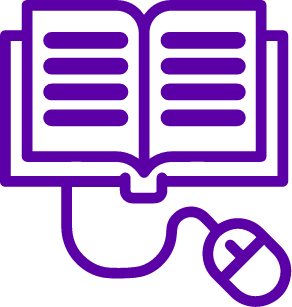
ENSDBI Implementing Cisco Enterprise SD-Branch
Código: EDU-CSCO-ENSDBI
Categoria: Cisco
Fabricante: Cisco
Carga: 16 horas
Próxima turma: 16/06/2025
QUANTIDADE
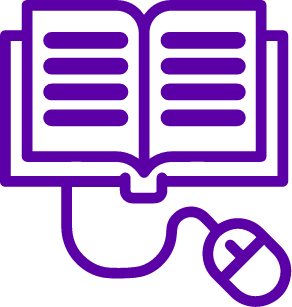
ENSDBI Implementing Cisco Enterprise SD-Branch
Código: EDU-CSCO-ENSDBI
Categoria: Cisco
Fabricante: Cisco
Carga: 16 horas
Próxima turma: 22/09/2025
QUANTIDADE
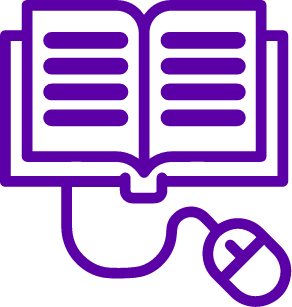
ENSDBI Implementing Cisco Enterprise SD-Branch
Código: EDU-CSCO-ENSDBI
Categoria: Cisco
Fabricante: Cisco
Carga: 16 horas
Próxima turma: 17/11/2025
QUANTIDADE

